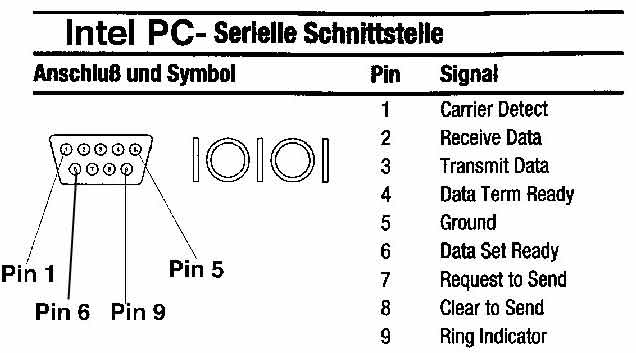
|
|
| PC and ATARI interface: |
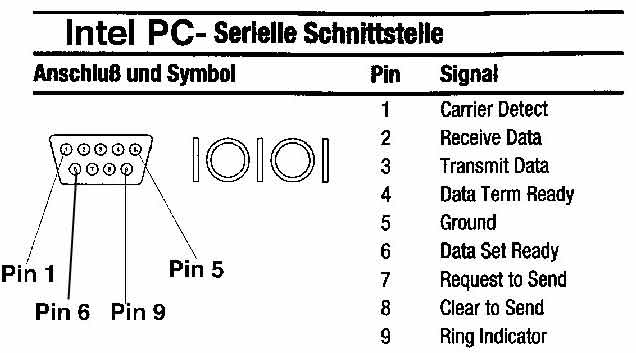 |
| At the PC 9 a polige pin socket is on the rear side of the housing. |
| Pin 2 at the PC is connected with pin 2 at the Sharp. |
| Pin 3 at the PC is connected with pin 3 at the Sharp. |
| Pin 5 at the PC is connected with pin 7 at the Sharp. |
| With these Belgung a simple data communication is achieved by a Xon/Xoff log (software) |
| Pin 7 at the PC is connected with pin 5 at the Sharp. |
| Pin 8 at the PC is connected with pin 4 at the Sharp. |
| With this additional allocation a safe data communication with RTS/cts log is achieved (hardware) |
| Macintosh interface: |
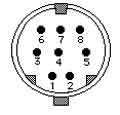 |
Pin name Description/Notes
1 HSKo output handshake (RTS) 2 HSKi/Ext Clk input handshake (CTS) 3 TxD? Transmit DATA LINE 4 Ground 5 RxD? Receive DATA LINE 6 TxD+ Transmit DATA LINE 7 GPi/DCD general PUR-float input (NOT available on all models) 8 RxD+ Receive DATA LINE; ground this LINE to emulate RS232 |
| At the Macintosh 8 a polige socket is on the rear side of the housing. |
| Pin 5 at the Mac is connected with pin 2 at the Sharp |
| Pin 3 at the Mac is connected with pin 3 at the Sharp. |
| Pin 4+8 at the Mac is connected with pin 7 at the Sharp. |
| With these Belgung a simple data communication is achieved by a Xon/Xoff log (software) |
| Pin 1 at the Mac is connected with pin 4 at the Sharp. |
| Pin 2 at the Mac is connected with pin 5 at the Sharp. |
| With this additional allocation a safe data communication with RTS/cts log is achieved (hardware) |
| The link to the PC-1600 can also, if no original cable from Sharp is situated to the hand, by means of bell wire with a diameter of 0.60mm - 0.75mm take place. The cable length should not be long however too (smaller than 1 meter) |